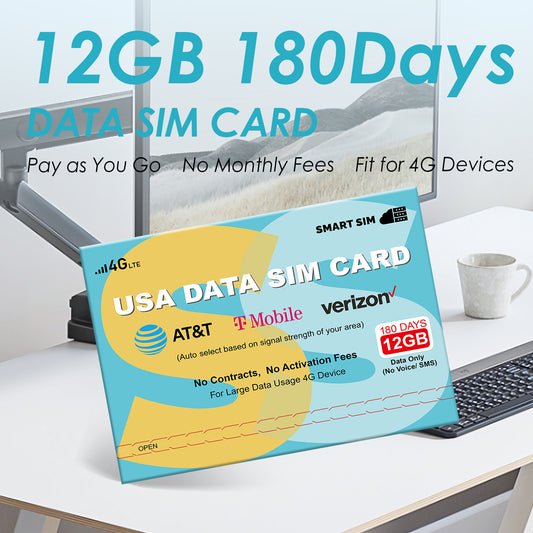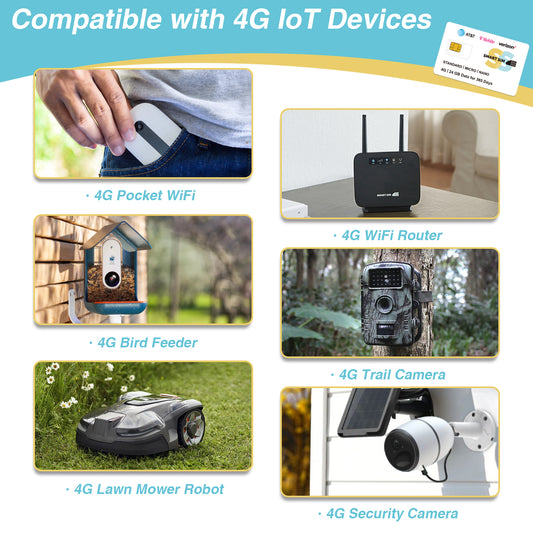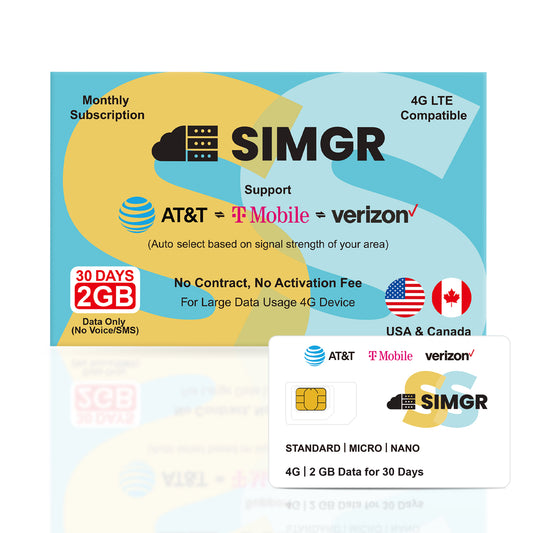Why Choose SmartSIM?
-
 Supported Countries
Supported CountriesSeamless Coverage in 51 Countries
-

Fits for Various 4G Unlocked Devices
-

Affordable & Flexible Plans
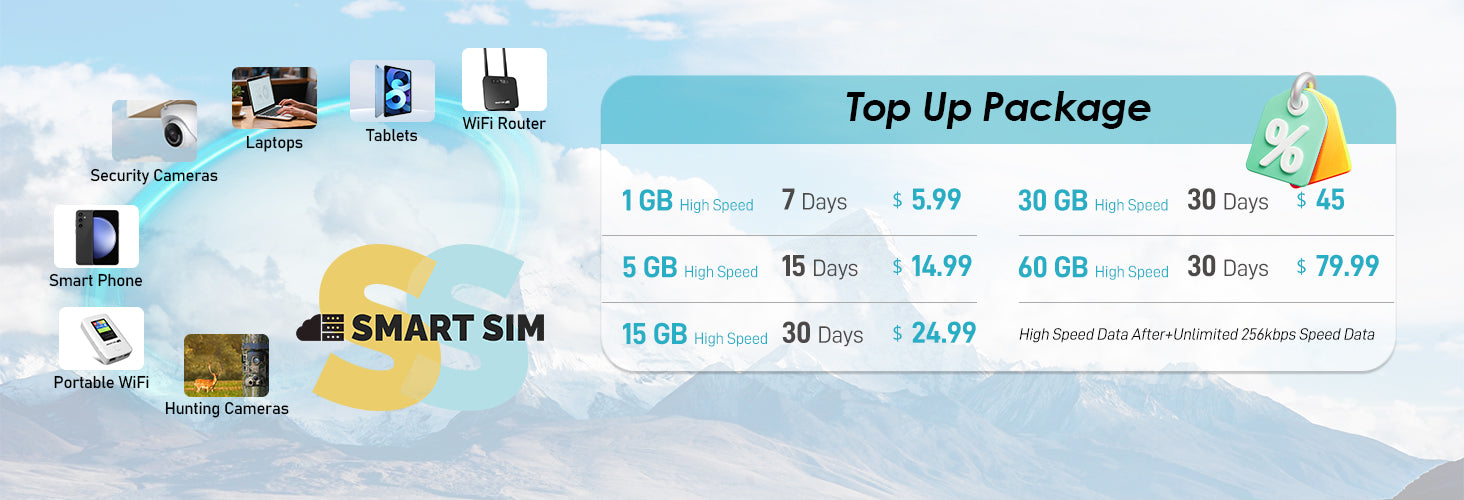
Best Seller

SmartSim 4G LTE WiFi Router with SIM Card
Regular price
From $69.00 USD
Regular price
Sale price
From $69.00 USD
-
12GB for 180 Days Data SIM
Regular price $28.99 USDRegular price -
1GB for 30 Days Data SIM
Regular price $12.99 USDRegular price -
24GB for 365 Days Data SIM Card
Regular price $89.99 USDRegular price -
2GB for 30 Days Data SIM
Regular price $15.99 USDRegular price
1
/
of
4


Join Our Affiliate Program & Earn Commissions
Grow, earn more, and enjoy special perks along the way!
Earn up to 15% commission for every successful referral