Welcome to SmartSIM!
SmartSIM SIM Card links to the rapid 4G LTE networks of leading US carriers AT&T and T-Mobile, selecting the most suitable carrier for the best signal strength. This Data only SIM card ensures reliable access to the national data network, ensuring smooth connectivity across the United States.
SIM Card APN Setting Information
This guide will introduce you to the working principles and usage of cards.
Utilizing a 4G SIM card is an easy and straightforward procedure with plug-and-play capabilities. Simply insert the SIM card into any unlocked 4G device, configure the APN settings, and you're ready to use it. In case you exhaust your data, the data SIM card offers a range of cost-effective and flexible data plans to select from, and it can be conveniently recharged within the same month.
1.How to set APN on your iPhone?
Phone Settings=>Cellular=>Cellular Date=>Cellular DateNetwork=>enter the APN information=>Enable Date Roaming
- APN name: SmartSIM
- APN:linksnet
- Username and password do not need to be entered
2.How to set APN on your Android?
Phone Settings=>Mobile Network=>Select the card name=>Turn onDate Roaming=>Access Point Name(APN)=>NeW APN=>Enter the APNinformation
- APN name: SmartSIM
- APN:linksnet
- Username and password do not need to be entered
3.How to set APN on your Camera?
Method 1:Insert the card into the phone, configure the APN of the card, and then insert the card into the camera.
Method 2:=>Power on the camera Press the "Reset" button for 5-10 seconds. After you hear the device say “system reset” Insert the card in the correct direction.
=>Enter the device's APPClick “Add a device” Then Click “Setup 4G Device”
=>Click “Blue light isn't constantly on? Click here” Click “Setup APN”
=>Click “Setup APN” Enter “linksnet” Click “OK”
=>After configuring the APN If the camera has not detected the card, you can let the device scan the QR code. If the card is detected the card, you can click“ Next”
- APN name: SmartSIM
- APN:linksnet
- Username and password do not need to be entered
4.How to set APN on your Mifi/Wifi hotspot?
Connect your hotspot to your computer with a USB cable and then open the URL: http://192.168.0.1/=> Enter: Username: admin, Password: admin, then click "Login" => Click “Network Settings” => Turn on Data Roaming and click "APN" => Click "Add New" => Enter: Profile Name: TALKSIN, APN: unet => Leave the others blank => Click “Apply.”
- APN name: SmartSIM
- APN:linksnet
- Username and password do not need to be entered
5.How to set APN on SmartWatch
Phone Settings=>Cellular=>Cellular Date=>Cellular DateNetwork=>enter the APN information=>Enable Date Roaming
- APN name: SmartSIM
- APN:linksnet
- Username and password do not need to be entered
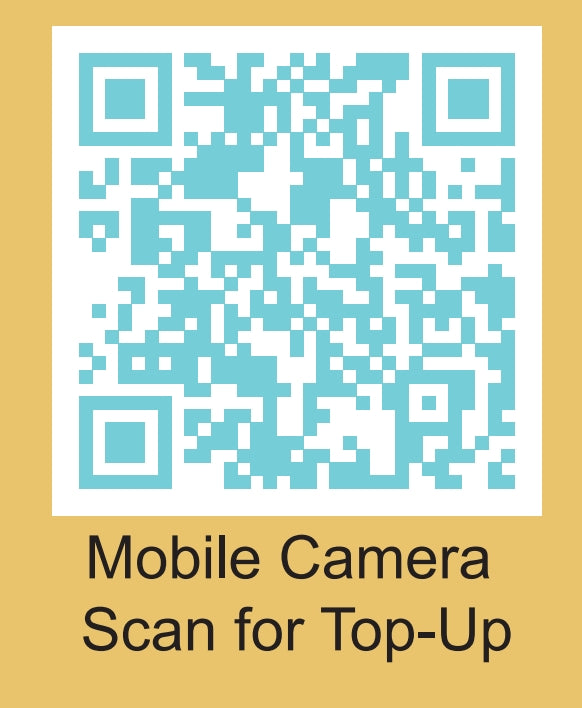
Check Your Data Usage
1. Use your phone camera to scan the Top-Up QR code to
access to main page Or visit the below link on website:
topup.smartsimshop.com
2. Fill in the 20 digits lCClD# at the back of the SlM Card
3. Check your live data usage under "My Subscription" page
4. Once your APN setting is completed, your data plan will go to “Active” Page
Data Plan Subscription
1. After you use up the data from the sim card itself, you can choose a new data plan under "Data Plan" page
2. Each data plan is calculated by natural days
3. Support refillable for more service plans in same month, after previous data has run out or expired, your next data plan will be active
4. Cancel auto-subscription data plan under "My Subscription" page
